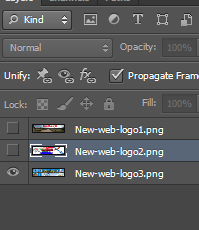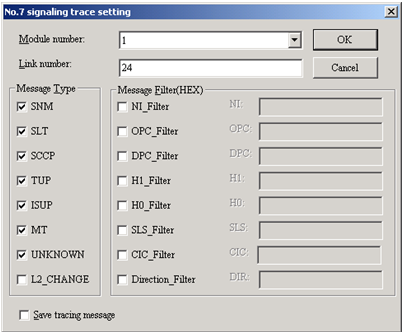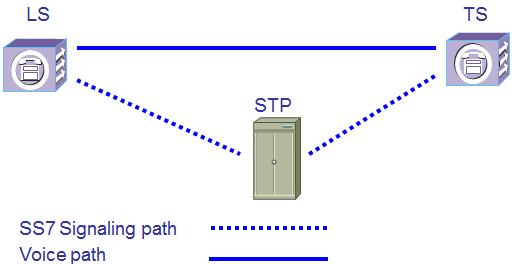Here I would like to introduce you how to integrate from Blogspot Domain with Goddady domain. Ok
Firstly ,we need to have one account of gmail
- New register of Blogspot account
-Register new account with Godaddy.com and buy
new domain
For buy new domain,I will introduce next
Ok
According to I already have account Blogspot,So I just log in account now.
Let's go
Now we are in Blogspot interface,So click on combo box on more option,select Setting
In Setting ---> Basic ---> in Basic, check in Publishing we will see Blog Address ,we see the blog website name, and Add a custom domain
Click on Add a custom domain
In Advanced setting, refill the domain that we bought in GoDaddy domain website.
Let log in to
GoDaddy.com ,here is my user and password, when you register, you will get the user and password like this.
In my Godaddy account,I have 2 domains,
The domain I want to intergrete with Blogspot is Facekhmer21.com, you can choose by yourself when you buy new domain
So I click on my domain now.
Now I copy my domain and past in my blogspot domain
After past click save,Ok
After save it show error like this interface:
On your domain registrar's website, locate your Domain Name System (DNS) settings and enter the following two CNAMEs:
Name, Label, or Host field
Destination, Target, or Points To field
facekhmer21
ghs.google.com
4kk6sv5myisa
gv-ms4rebbfj35fyh.dv.googlehosted.com
See our detailed instructions on providing CNAMEs for various registrars or see the full settings instructions for more details. If you are having trouble entering the second CNAME to dv.googlehosted.com, you can verify your ownership of this domain with a TXT record through the Google webmaster tools here instead.
If your domain provider supports it, download the DNS settings file.
So we just click on DNS setting file ,It will download the DNS setting file in our PC,So go to see the folder that store it. We will got this file as in notepad,
One more click on "here" to download the web master file,it let us re-log in for verify
So we re-login the blogspot again
Ok,now we got the DNS setting file,so let's go to Goddady.com
In Goddady.com, go to DNS Zone File Tab
So we need to delete all Hosts that have symbol "@"
Just go to Edit on the top
Then check on the host which we want to delete in
1.A(Host)
2.www.
Then click delete on the top the Save Zone File and comfirm Yes
Then Click on Import/Export--> Select Import -->Find the DNS setting file that we download in Blogspot--> Check "I understand that this....."
Then Ok
So now we got new DNS Zone file
Then try to refresh it,
Now let go back to the Blogspot,
We just click on Save again,maybe wait around few minutes
Enable the "Redirect ..." checkbox and press Save
That finish now,
Thank you very much for reading this